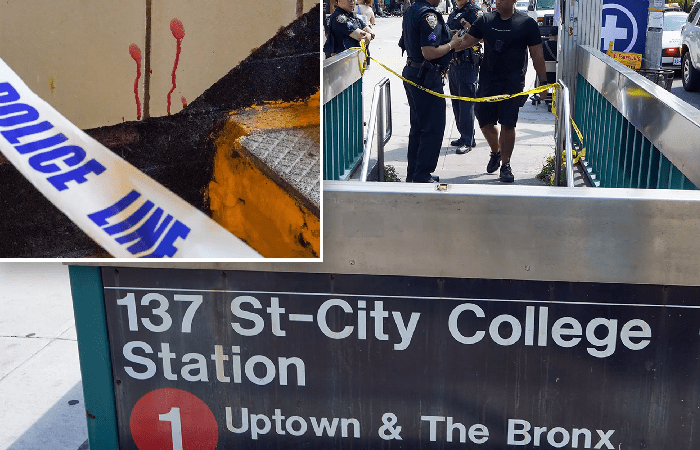5 Common Mistakes We Make That Slow Down The PC
A slow PC can have negative impacts on both your personal and professional life. By overcoming these common mistakes, you can avoid the frustration of a slow computer and enjoy a faster, more productive experience.
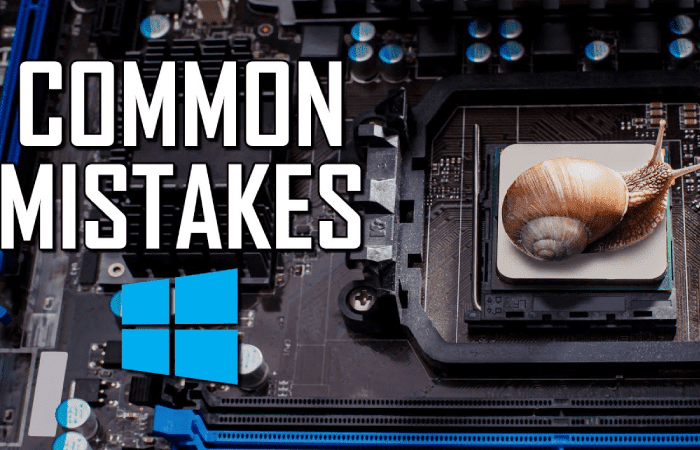
In today's fast-paced world, having a slow PC can be frustrating and time-consuming. It can lead to missed deadlines, decreased productivity, and even lost opportunities. Therefore, it is important to ensure that our computers are running at their optimal speed.
However, there are common mistakes that we make that can slow down our PC without us even realizing it. These mistakes can range from cluttered desktops and too many startup programs to not keeping the operating system updated or neglecting regular maintenance. If you want to avoid these mistakes and keep your PC running at its best, it is essential to take proactive measures such as regular disk cleanup, managing browser extensions, disabling unnecessary background processes and services, and investing in quality hardware components.
By avoiding these common mistakes, you can enjoy a faster and more efficient computing experience that allows you to focus on what really matters: achieving your goals and staying ahead of the competition.

5 Common Mistakes We Make That Slow Down The PC
1.Neglecting regular maintenance: Neglecting regular maintenance such as disk cleanup and software updates can lead to a cluttered system and potential security vulnerabilities, causing your PC to slow down and putting your sensitive data at risk.Regular maintenance should be a top priority for any computer user to ensure the longevity and performance of their PC.
Temporary files and caches can accumulate and take up valuable storage space on your PC, leading to slower performance. Make sure to regularly clear out temporary files and caches using a disk cleanup tool or manually deleting them.
2.Having too many startup programs running in the background: This can cause your computer to take longer to boot up and decrease its overall performance. It's important to prioritize which programs are essential and disable the unnecessary ones from starting up automatically. This will free up resources and ensure that your PC runs smoothly from the moment you turn it on.
3. Keeping a cluttered desktop: Keeping a cluttered desktop with too many files and shortcuts can slow down your PC's performance as it takes longer to load all the icons and programs.It's best to keep your desktop organized and clean, only keeping the necessary files and shortcuts.
4. Installing too many browser extensions: Installing too many browser extensions can use up valuable system resources and slow down your browsing experience. It is important to regularly review and disable any unnecessary browser extensions. Only keep the essential ones that you use frequently and consider using ad-blockers or privacy extensions to enhance your browsing experience without compromising performance.
5. Using low-quality hardware components: This can significantly affect the performance of your computer and cause it to slow down or even crash, leading to costly repairs or replacements. Therefore, it is crucial to invest in quality hardware components that can handle your computing needs and ensure smooth performance.
Conclusion
Don't let these common mistakes slow down your PC and hinder your success. Take action today and start implementing these proactive measures to optimize your computer's performance.
-
Invest in a solid-state drive (SSD) to speed up your PC's boot time and overall performance. Make sure to update your operating system regularly to ensure maximum efficiency and security.
-
Additionally, consider using a reliable antivirus software to protect your PC from malware and other security threats.
-
By taking the time to properly maintain your PC and avoiding these common mistakes, you can ensure that your computer runs smoothly and efficiently for years